Shrine  9 months ago
9 months ago  9 months ago 9 months ago
9 months ago 9 months ago  9 months ago 2 years ago
9 months ago 2 years ago  3 years ago 5 years ago
3 years ago 5 years ago 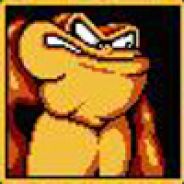 5 years ago
5 years ago
Native
Deck Verified Status Unknown
Unknown
Chromebook Ready Status Unknown
Unknown
Natively Supports:
Show Minimum Requirements10 Reports
Filter:
Graah (16 reports)
1 hour overallwon't launch OOTB because it ships with a 2021 release of GZDoom that depends on an older version of SDL 2.
Tinker Steps:Other
- Install the latest release of GZDoom. It's on the AUR and there's a .deb on the official website.
- Browse local files and open the script called Shrine in a text editor.
- Replace ./gzdoom on the last line with /path/to/gzdoom. For me, it's /usr/bin/gzdoom. Optionally add -iwad ./shrine.ipk3 to the end of the same line if you're seeing an iwad selection dialogue at launch.
Native
Distro:Arch Linux
Kernel:6.9.10-arch1-1
RAM:16 GB
GPU Driver:NVIDIA 555.58.02
GPU:NVIDIA GeForce RTX 3050 Ti Laptop GPU
CPU:11th Gen Intel Core i5-11400H @ 2.70GHz
Native
Distro:Arch Linux
Kernel:6.9.10-arch1-1
RAM:16 GB
GPU Driver:NVIDIA 555.58.02
GPU:NVIDIA GeForce RTX 3050 Ti Laptop GPU
CPU:11th Gen Intel Core i5-11400H @ 2.70GHz
Kageetai (2 reports)
< 1 hour overallTinker Steps:Switch to experimental
Control Layout:Switch To Keyboard And Mouse
Control Layout Customization:Gyro
Needs custom Proton version, but otherwise works great. To get past the splash screen, click screen and then activate gamepad support
Proton Experimental
Distro:SteamOS Holo
Kernel:5.13.0-valve36-1-neptune
RAM:15 GB
GPU Driver:4.6 (Compatibility Profile) Mesa 22.2.0 (git-17e5312102)
GPU:AMD Custom GPU 0405 (vangogh, LLVM 14.0.6, DRM 3.45, 5.13.0-valve36-1-neptune)
CPU:AMD Custom APU 0405
Proton Experimental
Distro:SteamOS Holo
Kernel:5.13.0-valve36-1-neptune
RAM:15 GB
GPU Driver:4.6 (Compatibility Profile) Mesa 22.2.0 (git-17e5312102)
GPU:AMD Custom GPU 0405 (vangogh, LLVM 14.0.6, DRM 3.45, 5.13.0-valve36-1-neptune)
CPU:AMD Custom APU 0405
Kageetai(2 reports)
Kageetai (2 reports)
Installs:Yes
Opens:No
Proton 9.0-2
Kageetai(2 reports)
Proton 9.0-2
Neumond (74 reports)
< 1 hour overallNative crashes, but with Proton 9.0-2 everything works very well
Force latest Proton version, as native seems to be broken
Proton 9.0-2
Distro:CachyOS
Kernel:6.9.7-1-cachyos-bore-lto
RAM:64 GB
GPU Driver:NVIDIA 555.58
GPU:NVIDIA GeForce RTX 3090
CPU:AMD Ryzen 9 5950X 16-Core
Proton 9.0-2
Distro:CachyOS
Kernel:6.9.7-1-cachyos-bore-lto
RAM:64 GB
GPU Driver:NVIDIA 555.58
GPU:NVIDIA GeForce RTX 3090
CPU:AMD Ryzen 9 5950X 16-Core
OpenGL(147 reports)
OpenGL (147 reports)
Tinker Steps:Custom Proton: GE-Proton8-6
Custom Proton: GE-Proton8-6
OpenGL(147 reports)
Custom Proton: GE-Proton8-6
ghazi (8 reports)
Works great out of the box, but using luxtorpeda's proton makes it better and gives you better performance.
Tinker Steps:Custom Proton: luxtorpeda v53, Set launch options
gamemoderun %command%
- Download luxtorpeda's proton and put it ~/.steam/steam/compatibilitytools.d
- Go to game's proprieties > compatibly
- Check the box that says force to use of a specific steam compatibility tool
- Change proton to luxtorpeda
- Have a great time playing the game
Custom Proton: luxtorpeda v53
Distro:Arch Linux
Kernel:5.17.5-arch1-1
RAM:4 GB
GPU Driver:3.1 Mesa 22.0.3
GPU:Intel Mesa Intel HD 4400 (HSW GT2)
CPU:Intel Core i3-4150 @ 3.50GHz
Custom Proton: luxtorpeda v53
Distro:Arch Linux
Kernel:5.17.5-arch1-1
RAM:4 GB
GPU Driver:3.1 Mesa 22.0.3
GPU:Intel Mesa Intel HD 4400 (HSW GT2)
CPU:Intel Core i3-4150 @ 3.50GHz
PIMPLE(80 reports)
PIMPLE (80 reports)
Something was wrong with my previous setup, the game is running flawlessly.
Proton 5.0-9
PIMPLE(80 reports)
Proton 5.0-9
PIMPLE (80 reports)
"Running" in Steam status but nothing happens, no loading screens whatsoever. Very odd for a Doom engine game.
Installs:Yes
Opens:No
Tried with Proton 5.0-9 and 5.6-GE-2
Proton 5.0-9
Distro:Manjaro Linux
Kernel:5.4.43-1-MANJARO
RAM:16 GB
GPU Driver:NVIDIA 440.82
GPU:NVIDIA GeForce GTX 970
CPU:Intel Core i7-4790 @ 3.60GHz
Proton 5.0-9
Distro:Manjaro Linux
Kernel:5.4.43-1-MANJARO
RAM:16 GB
GPU Driver:NVIDIA 440.82
GPU:NVIDIA GeForce GTX 970
CPU:Intel Core i7-4790 @ 3.60GHz

