100 hidden frogs  9 months ago 2 years ago 2 years ago 3 years ago
9 months ago 2 years ago 2 years ago 3 years ago 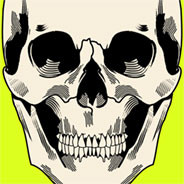 3 years ago 3 years ago
3 years ago 3 years ago
Platinum
Deck Verified Status VerifiedShow Details
VerifiedShow Details
Chromebook Ready Status Unknown
Unknown
Natively Supports:
Show Minimum Requirements10 Reports
Filter:
Linux Time Baby (7 reports)
< 1 hour overallTinker Steps:Custom Proton: GE, Set launch options
PROTON_USE_WINED3D=1 %command%
Short game, works fine on Linux with the command configuration above
Custom Proton: GE-Proton8-32
Distro:Freedesktop SDK 23.08 (Flatpak runtime)
Kernel:6.7.7-1-default
RAM:32 GB
GPU Driver:4.6 Mesa 24.0.2 (git-a3df5eab6c)
GPU:AMD Radeon RX 7900 XTX (radeonsi, navi31, LLVM 17.0.6, DRM 3.57, 6.7.7-1-default)
CPU:AMD Ryzen 7 7800X3D 8-Core
Custom Proton: GE-Proton8-32
Distro:Freedesktop SDK 23.08 (Flatpak runtime)
Kernel:6.7.7-1-default
RAM:32 GB
GPU Driver:4.6 Mesa 24.0.2 (git-a3df5eab6c)
GPU:AMD Radeon RX 7900 XTX (radeonsi, navi31, LLVM 17.0.6, DRM 3.57, 6.7.7-1-default)
CPU:AMD Ryzen 7 7800X3D 8-Core
Finished without issues
Proton 8.0-3
Proton 8.0-3
Splash Tail Gaming(1 report)
Splash Tail Gaming (1 report)
Proton 7.0-4
Splash Tail Gaming(1 report)
Proton 7.0-4
apeguy(148 reports)
apeguy (148 reports)
No issues at all. Like a native Windows game.
Proton 7.0-4
apeguy(148 reports)
Proton 7.0-4
Tinker Steps:Set launch options
PROTON_USE_WINED3D=1 %command%
Game completed. Launches only if "PROTON_USE_WINED3D=1 %command%" option is added.
Proton 7.0-3
Distro:Linux Mint 20.1
Kernel:5.15.0-46-generic
RAM:16 GB
GPU Driver:NVIDIA 470.141.03
GPU:NVIDIA GeForce GTX 1650
CPU:Intel Core i5-10300H @ 2.50GHz
Proton 7.0-3
Distro:Linux Mint 20.1
Kernel:5.15.0-46-generic
RAM:16 GB
GPU Driver:NVIDIA 470.141.03
GPU:NVIDIA GeForce GTX 1650
CPU:Intel Core i5-10300H @ 2.50GHz
Zorinda(268 reports)
Zorinda (268 reports)
Works perfectly.
Proton 6.3-8
Zorinda(268 reports)
Proton 6.3-8
suspicious_space (4 reports)
(< 15 minutes with Proton)Only requires the wined3d launch argument which is simple enough to add and the game works just fine after that.
Launch Flags:Use Wine D3D
Game doesn't launch out of the box but works fine after adding the following string in the launch options: PROTON_USE_WINED3D=1 %command%
Proton 6.3-8
Distro:Manjaro Linux
Kernel:5.15.12-1-MANJARO
RAM:8 GB
GPU Driver:3.0 Mesa 21.3.2
GPU:Intel HD 4400 (HSW GT2)
CPU:Intel Core i3-4005U @ 1.70GHz
Proton 6.3-8
Distro:Manjaro Linux
Kernel:5.15.12-1-MANJARO
RAM:8 GB
GPU Driver:3.0 Mesa 21.3.2
GPU:Intel HD 4400 (HSW GT2)
CPU:Intel Core i3-4005U @ 1.70GHz
MouseWithBeer(520 reports)
MouseWithBeer (520 reports)
Proton 6.3-7
MouseWithBeer(520 reports)
Proton 6.3-7

