Camp Sunshine 5 years ago  Unknown
Unknown 6 years ago
6 years ago Unknown
Unknown 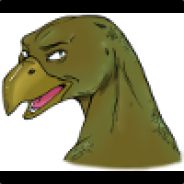 6 years ago
6 years ago  6 years ago
6 years ago
Silver
Deck Verified Status VerifiedShow Details
VerifiedShow Details
Chromebook Ready Status Unknown
Unknown
Natively Supports:
Show Minimum Requirements7 Reports
Filter:
Works ok
Windowing:Other
If you use mouse click to move the character a few times flickering taskbar on the screen (in my case plasma taskbar), movement by WASD key it will not happen.
The game only has the problem of the flickering taskbar, without other problems found.
Proton 7.0-6
Distro:Manjaro Linux
Kernel:6.1.12-1-MANJARO
RAM:12 GB
GPU Driver:NVIDIA 525.89.02
GPU:NVIDIA GeForce GTX 1660 SUPER
CPU:Intel Xeon E5-1650 0 @ 3.20GHz
Proton 7.0-6
Distro:Manjaro Linux
Kernel:6.1.12-1-MANJARO
RAM:12 GB
GPU Driver:NVIDIA 525.89.02
GPU:NVIDIA GeForce GTX 1660 SUPER
CPU:Intel Xeon E5-1650 0 @ 3.20GHz
Tinker Steps:Set launch options
PROTON_USE_WINED3D=1 %command%
Screen is completely black with DXVK
Proton 7.0-1
Distro:Arch Linux
Kernel:5.16.12-arch1-1
RAM:32 GB
GPU Driver:NVIDIA 510.54
GPU:NVIDIA GeForce GTX 1080
CPU:Intel Core i9-10900K @ 3.70GHz
Proton 7.0-1
Distro:Arch Linux
Kernel:5.16.12-arch1-1
RAM:32 GB
GPU Driver:NVIDIA 510.54
GPU:NVIDIA GeForce GTX 1080
CPU:Intel Core i9-10900K @ 3.70GHz
Customizations:Something Else
WINEDLLOVERRIDES=libglesv2.dll=d %command%
Must use an older Proton and disable the libglesv2.dll, if one uses anything newer than Proton 4.2 then nothing works.
Proton 3.16-8
Distro:Ubuntu 20.04.3 LTS
Kernel:5.11.0-34-generic
RAM:16 GB
GPU Driver:4.6 Mesa 21.2.2 - kisak-mesa PPA
GPU:AMD Radeon RX 480 (POLARIS10, DRM 3.40.0, 5.11.0-34-generic, LLVM 12.0.1)
CPU:AMD Ryzen 5 1600X Six-Core
Proton 3.16-8
Distro:Ubuntu 20.04.3 LTS
Kernel:5.11.0-34-generic
RAM:16 GB
GPU Driver:4.6 Mesa 21.2.2 - kisak-mesa PPA
GPU:AMD Radeon RX 480 (POLARIS10, DRM 3.40.0, 5.11.0-34-generic, LLVM 12.0.1)
CPU:AMD Ryzen 5 1600X Six-Core
rft183(1 report)
rft183 (1 report)
Just a black screen and some cool music.
Installs:Yes
Opens:No
Proton 5.0-7
rft183(1 report)
Proton 5.0-7
 Unknown
Unknown
Unknown
Borked
Black screen, but audio works. Seems to respond to keyboard inputs.
Distro:Ubuntu 18.04.2 LTS
Kernel:4.18.0-25-generic
RAM:16 GB
GPU Driver:4.5 Mesa 19.1.0 - padoka PPA
GPU:Radeon RX 580
CPU:AMD Ryzen 3 1300X Quad-Core
 Unknown
UnknownDistro:Ubuntu 18.04.2 LTS
Kernel:4.18.0-25-generic
RAM:16 GB
GPU Driver:4.5 Mesa 19.1.0 - padoka PPA
GPU:Radeon RX 580
CPU:AMD Ryzen 3 1300X Quad-Core
Hamakei (203 reports)
Borked
Sound works, but no video
Distro:Ubuntu 18.04.2 LTS
Kernel:4.15.0-47-generic
RAM:16 GB
GPU Driver:NVIDIA 418.56
GPU:NVIDIA GeForce GTX 1060 6GB
CPU:AMD Ryzen 5 1600 Six-Core
Distro:Ubuntu 18.04.2 LTS
Kernel:4.15.0-47-generic
RAM:16 GB
GPU Driver:NVIDIA 418.56
GPU:NVIDIA GeForce GTX 1060 6GB
CPU:AMD Ryzen 5 1600 Six-Core
AwesamLinux (955 reports)
Borked
Game opens up in a black screen/no video, but you can hear music/sound and that pressing keys do something. Tried launch options and disabling overlays made no difference.
Distro:elementary OS 5.0 Juno
Kernel:4.20.0-042000rc4-generic
RAM:16 GB
GPU Driver:4.4 Mesa 18.2.5 - SteamVR PPA
GPU:Radeon RX Vega
CPU:AMD Ryzen Threadripper 1900X 8-Core
Distro:elementary OS 5.0 Juno
Kernel:4.20.0-042000rc4-generic
RAM:16 GB
GPU Driver:4.4 Mesa 18.2.5 - SteamVR PPA
GPU:Radeon RX Vega
CPU:AMD Ryzen Threadripper 1900X 8-Core

