Bad Caterpillar  8 months ago
8 months ago  8 months ago 9 months ago
8 months ago 9 months ago 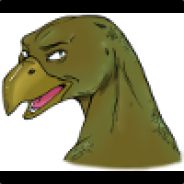 6 years ago
6 years ago  6 years ago
6 years ago  7 years ago
7 years ago
Silver
Deck Verified Status VerifiedShow Details
VerifiedShow Details
Chromebook Ready Status Unknown
Unknown
Natively Supports:
Show Minimum Requirements7 Reports
Filter:
neyel8r (6 reports)
7 hours overallTinker Steps:Switch to older version: 5.0-10
i have no idea why it decided to start working again, but Experimental & newer versions of Proton didn't work for me. but one of the first older versions of Proton i tried did the trick
Proton 5.0-10
Distro:Manjaro Linux 24.0.0
Kernel:6.6.40-1-MANJARO
RAM:16 GB
GPU Driver:4.6 Mesa 24.0.6-manjaro1.1
GPU:AMD Radeon RX 7900 XT (radeonsi, navi31, LLVM 17.0.6, DRM 3.54, 6.6.40-1-MANJARO)
CPU:Intel Core i5-8600K @ 5.20GHz
Proton 5.0-10
Distro:Manjaro Linux 24.0.0
Kernel:6.6.40-1-MANJARO
RAM:16 GB
GPU Driver:4.6 Mesa 24.0.6-manjaro1.1
GPU:AMD Radeon RX 7900 XT (radeonsi, navi31, LLVM 17.0.6, DRM 3.54, 6.6.40-1-MANJARO)
CPU:Intel Core i5-8600K @ 5.20GHz
neyel8r (6 reports)
7 hours overallnot working for me
Tinker Steps:Custom Proton: many vers of Steam & GE Proton
Installs:Yes
Opens:No
it used to work last time i tried it a few years ago, but now i can't get it to start at all. tried many newer & older versions of GE Proton & Steam Proton including Experimental but it's currently a no-go for me
Custom Proton: many vers of Steam & GE Proton
Distro:Manjaro Linux 24.0.0
Kernel:6.6.30-2-MANJARO
RAM:16 GB
GPU Driver:4.6 Mesa 24.0.6-manjaro1.1
GPU:AMD Radeon RX 7900 XT (radeonsi, navi31, LLVM 17.0.6, DRM 3.54, 6.6.30-2-MANJARO)
CPU:Intel Core i5-8600K @ 5.10GHz
Custom Proton: many vers of Steam & GE Proton
Distro:Manjaro Linux 24.0.0
Kernel:6.6.30-2-MANJARO
RAM:16 GB
GPU Driver:4.6 Mesa 24.0.6-manjaro1.1
GPU:AMD Radeon RX 7900 XT (radeonsi, navi31, LLVM 17.0.6, DRM 3.54, 6.6.30-2-MANJARO)
CPU:Intel Core i5-8600K @ 5.10GHz
Saientisuto(33 reports)
Saientisuto (33 reports)
Works fine out of the box.
Proton 9.0-2
Saientisuto(33 reports)
Proton 9.0-2
Works out of the box
no issues
Proton 7.0-6
Distro:Linux Mint 21.1
Kernel:6.0.0-1010-oem
RAM:16 GB
GPU Driver:NVIDIA 525.78.01
GPU:NVIDIA GeForce GTX 1050 Ti
CPU:AMD FX-6300 Six-Core
Proton 7.0-6
Distro:Linux Mint 21.1
Kernel:6.0.0-1010-oem
RAM:16 GB
GPU Driver:NVIDIA 525.78.01
GPU:NVIDIA GeForce GTX 1050 Ti
CPU:AMD FX-6300 Six-Core
Hamakei (203 reports)
Borked
Crashes immediately to desktop. XNA game?
Distro:Ubuntu 18.04.2 LTS
Kernel:4.15.0-47-generic
RAM:16 GB
GPU Driver:NVIDIA 418.56
GPU:NVIDIA GeForce GTX 1060 6GB
CPU:AMD Ryzen 5 1600 Six-Core
Distro:Ubuntu 18.04.2 LTS
Kernel:4.15.0-47-generic
RAM:16 GB
GPU Driver:NVIDIA 418.56
GPU:NVIDIA GeForce GTX 1060 6GB
CPU:AMD Ryzen 5 1600 Six-Core
Stoney_Fish (1032 reports)
Borked
Does not start. None of the tweaks help.
Distro:Ubuntu 18.04.1 LTS
Kernel:4.15.0-38-generic
RAM:16 GB
GPU Driver:NVIDIA 396.54.09
GPU:NVIDIA GeForce GTX 1080
CPU:Intel Core i5-7400 @ 3.00GHz
Distro:Ubuntu 18.04.1 LTS
Kernel:4.15.0-38-generic
RAM:16 GB
GPU Driver:NVIDIA 396.54.09
GPU:NVIDIA GeForce GTX 1080
CPU:Intel Core i5-7400 @ 3.00GHz
Stoney_Fish (1032 reports)
Borked
Does not start
Distro:Ubuntu 18.04.1 LTS
Kernel:4.15.0-34-generic
RAM:16 GB
GPU Driver:NVIDIA 396.54.05
GPU:NVIDIA GeForce GTX 1080
CPU:Intel Core i5-7400 @ 3.00GHz
Distro:Ubuntu 18.04.1 LTS
Kernel:4.15.0-34-generic
RAM:16 GB
GPU Driver:NVIDIA 396.54.05
GPU:NVIDIA GeForce GTX 1080
CPU:Intel Core i5-7400 @ 3.00GHz

