Litil Divil 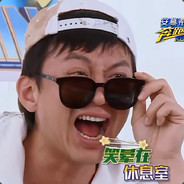 1 year ago
1 year ago  1 year ago
1 year ago  2 years ago 2 years ago
2 years ago 2 years ago  7 years ago
7 years ago  Unknown
Unknown 7 years ago
7 years ago Unknown
Unknown
Platinum
Chromebook Ready Status Unknown
Unknown
7 Reports
Filter:
Xue Fang ツ (7 reports)
< 1 hour overallTinker Steps:Custom Proton: Boxtron
Proton 9.0 beta => Not stable
Boxtron => Perfect
To install Boxtron on Arch Linux:
- Clone the repository and install the script system-wide:
$ git clone https://github.com/dreamer/boxtron.git
$ cd boxtron
$ sudo make install
Start/restart Steam.
In game properties window select "Force the use of a specific Steam Play compatibility tool" and select "Boxtron (native DOSBox)".
Custom Proton: Boxtron
Distro:Manjaro Linux
Kernel:6.6.25-1-MANJARO
RAM:32 GB
GPU Driver:NVIDIA 550.67
GPU:NVIDIA GeForce GTX 1060
CPU:Intel Core i7-7700HQ @ 2.80GHz
Custom Proton: Boxtron
Distro:Manjaro Linux
Kernel:6.6.25-1-MANJARO
RAM:32 GB
GPU Driver:NVIDIA 550.67
GPU:NVIDIA GeForce GTX 1060
CPU:Intel Core i7-7700HQ @ 2.80GHz
IzzyWuff (147 reports)
OwnedUsing proton the game has some visual problems and sound is low quality, use Boxtron instead.
Tinker Steps:Custom Proton: Boxtron
Changing the compatibility to Boxtron the game works flawlessly.
Custom Proton: Boxtron
Distro:Garuda Linux
Kernel:6.7.5-zen1-1-zen
RAM:32 GB
GPU Driver:4.6 Mesa 24.0.1-arch1.1
GPU:AMD Radeon RX 5500 XT (radeonsi, navi14, LLVM 16.0.6, DRM 3.57, 6.7.5-zen1-1-zen)
CPU:Intel Xeon E5-2689 0 @ 2.60GHz
Custom Proton: Boxtron
Distro:Garuda Linux
Kernel:6.7.5-zen1-1-zen
RAM:32 GB
GPU Driver:4.6 Mesa 24.0.1-arch1.1
GPU:AMD Radeon RX 5500 XT (radeonsi, navi14, LLVM 16.0.6, DRM 3.57, 6.7.5-zen1-1-zen)
CPU:Intel Xeon E5-2689 0 @ 2.60GHz
rhebok (1 report)
OwnedTinker Steps:Custom Proton: Luxtorpeda v67.1.2
Install ProtonUp-Qt, click Add Version and pick Luxorpeda, launch Steam and force use of Luxorpeda, when launching the game select DOSBox Staging.
Custom Proton: Luxtorpeda v67.1.2
Distro:Ubuntu 22.04.3 LTS
Kernel:6.2.0-37-generic
RAM:7 GB
GPU Driver:4.6 Mesa 23.0.4-0ubuntu1~22.04.1
GPU:AMD Radeon Vega 8 (raven, LLVM 15.0.7, DRM 3.49, 6.2.0-37-generic)
CPU:AMD Ryzen 5 3500U with Radeon Vega Mobile Gfx
Custom Proton: Luxtorpeda v67.1.2
Distro:Ubuntu 22.04.3 LTS
Kernel:6.2.0-37-generic
RAM:7 GB
GPU Driver:4.6 Mesa 23.0.4-0ubuntu1~22.04.1
GPU:AMD Radeon Vega 8 (raven, LLVM 15.0.7, DRM 3.49, 6.2.0-37-generic)
CPU:AMD Ryzen 5 3500U with Radeon Vega Mobile Gfx
gamelly(23 reports)
gamelly (23 reports)
No problems till now
Proton 7.0-6
gamelly(23 reports)
Proton 7.0-6
Stoney_Fish (1032 reports)
(< 15 minutes with Proton)Platinum
DosBox game.
Distro:Ubuntu 18.04.1 LTS
Kernel:4.15.0-38-generic
RAM:16 GB
GPU Driver:NVIDIA 396.54.09
GPU:NVIDIA GeForce GTX 1080
CPU:Intel Core i5-7400 @ 3.00GHz
Distro:Ubuntu 18.04.1 LTS
Kernel:4.15.0-38-generic
RAM:16 GB
GPU Driver:NVIDIA 396.54.09
GPU:NVIDIA GeForce GTX 1080
CPU:Intel Core i5-7400 @ 3.00GHz
 Unknown
Unknown
Unknown
Platinum
Running Proton (Wine) to run DOSBOX to run the game...
Distro:Debian GNU/Linux 9.5 (stretch)
Kernel:4.9.0-8-amd64
RAM:16 GB
GPU Driver:NVIDIA 396.54
GPU:NVIDIA GeForce GTX 660
CPU:Intel Core i5-3570K @ 3.40GHz
 Unknown
UnknownDistro:Debian GNU/Linux 9.5 (stretch)
Kernel:4.9.0-8-amd64
RAM:16 GB
GPU Driver:NVIDIA 396.54
GPU:NVIDIA GeForce GTX 660
CPU:Intel Core i5-3570K @ 3.40GHz

