Undawn  1 year ago 2 years ago
1 year ago 2 years ago  2 years ago
2 years ago  2 years ago 2 years ago
2 years ago 2 years ago 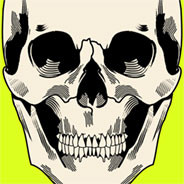 2 years ago
2 years ago  2 years ago
2 years ago  2 years ago
2 years ago
Borked
Deck Verified Status UnsupportedShow Details
UnsupportedShow Details
Chromebook Ready Status Unknown
Unknown
Natively Supports:
Show Minimum Requirements8 Reports
Filter:
Bloo Alien (3 reports)
Game won't start due to broken Anti-Cheat.
Tinker Steps:Custom Proton: GE-Proton8-32
Installs:Yes
Opens:No
As others here point out, all you'll get is a dialog stating "Abnormal game environment, please restart your computer and try again.
Custom Proton: GE-Proton8-32
Distro:KDE neon User Edition 5.20
Kernel:5.4.0-56-generic
RAM:64 GB
GPU Driver:NVIDIA 450.80.02
GPU:NVIDIA GeForce GTX 1660 Ti
CPU:Intel Core i5-10400F @ 2.90GHz
Custom Proton: GE-Proton8-32
Distro:KDE neon User Edition 5.20
Kernel:5.4.0-56-generic
RAM:64 GB
GPU Driver:NVIDIA 450.80.02
GPU:NVIDIA GeForce GTX 1660 Ti
CPU:Intel Core i5-10400F @ 2.90GHz
amperage(17 reports)
amperage (17 reports)
Borked anticheat. Yet another developer that can't or won't support Steam's flagship product.
Tinker Steps:Switch to experimental
Installs:Yes
Opens:No
Proton Experimental
amperage(17 reports)
Proton Experimental
Mr.Blue._.Sky (12 reports)
A prompt appears: "Abnormal game environment please restart your computer and try again."
Tinker Steps:Custom Proton: GE-Proton8-4, protontricks
protontricks -s %command%
Installs:Yes
Opens:No
Custom Proton: GE-Proton8-4
Distro:Arch Linux
Kernel:6.1.8-zen1-1-zen
RAM:15 GB
GPU Driver:NVIDIA 525.85.05
GPU:NVIDIA GeForce RTX 3070 Laptop GPU
CPU:AMD Ryzen 7 6800H with Radeon Graphics
Custom Proton: GE-Proton8-4
Distro:Arch Linux
Kernel:6.1.8-zen1-1-zen
RAM:15 GB
GPU Driver:NVIDIA 525.85.05
GPU:NVIDIA GeForce RTX 3070 Laptop GPU
CPU:AMD Ryzen 7 6800H with Radeon Graphics
manxantev (3 reports)
< 1 hour overallTheir is a prompt saying "Abnormal game environment please restart your computer and try again."
Tinker Steps:Switch to experimental
Installs:Yes
Opens:No
Installs but doesnt start
Proton Experimental
Distro:Ubuntu 22.04.2 LTS
Kernel:6.3.9-x64v3-xanmod1
RAM:16 GB
GPU Driver:NVIDIA 535.54.03
GPU:NVIDIA GeForce RTX 2060
CPU:Intel Core i7-9750H @ 2.60GHz
Proton Experimental
Distro:Ubuntu 22.04.2 LTS
Kernel:6.3.9-x64v3-xanmod1
RAM:16 GB
GPU Driver:NVIDIA 535.54.03
GPU:NVIDIA GeForce RTX 2060
CPU:Intel Core i7-9750H @ 2.60GHz
Zicoxy3(1 report)
Zicoxy3 (1 report)
Instala librerias de DX12 y después dice que el sistema está corrupto y reinicies.
Tinker Steps:Switch to experimental
Installs:Yes
Opens:No
Proton Experimental
Zicoxy3(1 report)
Proton Experimental
enigmaxg2 (5 reports)
< 1 hour overallAbnormal game environment ..
Tinker Steps:Custom Proton: GE-Proton8-4
Installs:Yes
Opens:No
I assume anticheat strikes again.
"Abnormal game environment, please restart your computer and try again" that's all it says.
Custom Proton: GE-Proton8-4
Distro:KDE neon User - 5.25
Kernel:5.17.0-3.1-liquorix-amd64
RAM:8 GB
GPU Driver:NVIDIA 515.48.07
GPU:NVIDIA GeForce GTX 1060 3GB
CPU:Intel Core i5-2400 @ 3.10GHz
Custom Proton: GE-Proton8-4
Distro:KDE neon User - 5.25
Kernel:5.17.0-3.1-liquorix-amd64
RAM:8 GB
GPU Driver:NVIDIA 515.48.07
GPU:NVIDIA GeForce GTX 1060 3GB
CPU:Intel Core i5-2400 @ 3.10GHz
dEEkAy (4 reports)
< 1 hour overallInstalls:Yes
Opens:No
Once started up it shows an error message "Abnormal game environment, please restart your computer and try again" which can only be confirmed by the OK button. Game closes.
Proton 8.0-2
Distro:SteamOS Holo
Kernel:5.13.0-valve10.1-1-neptune-02144-g7fffaf925dfb
RAM:15 GB
GPU Driver:4.6 Mesa 22.0.0-devel (git-676ccacebc)
GPU:AMD Custom GPU 0405 (vangogh, LLVM 13.0.0, DRM 3.45, 5.13.0-valve10.1-1-neptune-02144-g7fffaf925dfb)
CPU:AMD Custom APU 0405
Proton 8.0-2
Distro:SteamOS Holo
Kernel:5.13.0-valve10.1-1-neptune-02144-g7fffaf925dfb
RAM:15 GB
GPU Driver:4.6 Mesa 22.0.0-devel (git-676ccacebc)
GPU:AMD Custom GPU 0405 (vangogh, LLVM 13.0.0, DRM 3.45, 5.13.0-valve10.1-1-neptune-02144-g7fffaf925dfb)
CPU:AMD Custom APU 0405
ArznikAaron (5 reports)
< 1 hour overallTinker Steps:Other
Ive tried proton Exp, 8-4,3,2,1, 8.0-2, 7.55, 7.0-6 none load
Installs:Yes
Opens:No
Ive tried Proton Exp, 8-4,3,2,1, 8.0-2, 7.55, 7.0-6 None of which works, get "Abnormal game Environment, please restart your computer and try again" error every time. Same results in Game and Desktop mode.
Proton 8.0-2
Distro:SteamOS Holo
Kernel:5.13.0-valve10.1-1-neptune-02144-g7fffaf925dfb
RAM:15 GB
GPU Driver:4.6 Mesa 22.0.0-devel (git-676ccacebc)
GPU:AMD Custom GPU 0405 (vangogh, LLVM 13.0.0, DRM 3.45, 5.13.0-valve10.1-1-neptune-02144-g7fffaf925dfb)
CPU:AMD Custom APU 0405
Proton 8.0-2
Distro:SteamOS Holo
Kernel:5.13.0-valve10.1-1-neptune-02144-g7fffaf925dfb
RAM:15 GB
GPU Driver:4.6 Mesa 22.0.0-devel (git-676ccacebc)
GPU:AMD Custom GPU 0405 (vangogh, LLVM 13.0.0, DRM 3.45, 5.13.0-valve10.1-1-neptune-02144-g7fffaf925dfb)
CPU:AMD Custom APU 0405

