Atelier Totori ~The Adventurer of Arland~ DX 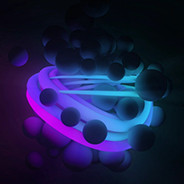 3 years ago 4 years ago 5 years ago
3 years ago 4 years ago 5 years ago  Unknown
Unknown 6 years ago
6 years ago Unknown
Unknown  6 years ago
6 years ago
Silver
Deck Verified Status UnsupportedShow Details
UnsupportedShow Details
Chromebook Ready Status Unknown
Unknown
Natively Supports:
Show Minimum Requirements7 Reports
Filter:
Tinker Steps:Custom Proton: GE-Proton7-17
Audio:Missing
Audio on videos are missing
For making the videos ate least play use Proton GE-Proton7-17
Custom Proton: GE-Proton7-17
Distro:SteamOS Holo
Kernel:5.13.0-valve10.1-1-neptune-02144-g7fffaf925dfb
RAM:15 GB
GPU Driver:4.6 Mesa 22.0.0-devel (git-676ccacebc)
GPU:AMD Custom GPU 0405 (vangogh, LLVM 13.0.0, DRM 3.45, 5.13.0-valve10.1-1-neptune-02144-g7fffaf925dfb)
CPU:AMD Custom APU 0405
Custom Proton: GE-Proton7-17
Distro:SteamOS Holo
Kernel:5.13.0-valve10.1-1-neptune-02144-g7fffaf925dfb
RAM:15 GB
GPU Driver:4.6 Mesa 22.0.0-devel (git-676ccacebc)
GPU:AMD Custom GPU 0405 (vangogh, LLVM 13.0.0, DRM 3.45, 5.13.0-valve10.1-1-neptune-02144-g7fffaf925dfb)
CPU:AMD Custom APU 0405
Basstitan (10 reports)
OwnedTinker Steps:Custom Proton: 7.1-GE-2
7.1-GE-2 GloriousEggroll
Crashed at title screen, Fixed with mf-install script from https://github.com/z0z0z/mf-install
Custom Proton: 7.1-GE-2
Distro:Garuda Linux
Kernel:5.16.2-zen1-1-zen
RAM:32 GB
GPU Driver:NVIDIA 495.46
GPU:NVIDIA GeForce GTX 1080
CPU:AMD Ryzen 7 1700 Eight-Core
Custom Proton: 7.1-GE-2
Distro:Garuda Linux
Kernel:5.16.2-zen1-1-zen
RAM:32 GB
GPU Driver:NVIDIA 495.46
GPU:NVIDIA GeForce GTX 1080
CPU:AMD Ryzen 7 1700 Eight-Core
DragonKnightGX(3 reports)
DragonKnightGX (3 reports)
Not detecting controller input
Installs:Yes
Opens:Yes
Starts Play:No
Proton 6.3-7
DragonKnightGX(3 reports)
Proton 6.3-7
Humroben(6 reports)
Humroben (6 reports)
After the splash screens, and loading pinwheel, left with a light grey screen, with music playing. No interaction available
Installs:Yes
Opens:Yes
Starts Play:No
Proton 4.11-11
Humroben(6 reports)
Proton 4.11-11
 Unknown
Unknown
Unknown
Borked
The game starts with proton version 3.16-6, but it’s not playable yet. While audio and menus work, there's no graphics, just a white screen. DXVK created a log file containing this message: err: D3D11: Unsupported format: 0. I tried wine D3D11 but that didn't work either.
Distro:Linux Mint 19.1 Tessa
Kernel:4.15.0-43-generic
RAM:8 GB
GPU Driver:NVIDIA 415.25
GPU:NVIDIA GeForce GTX 1070
CPU:AMD Ryzen 7 1700X Eight-Core
 Unknown
UnknownDistro:Linux Mint 19.1 Tessa
Kernel:4.15.0-43-generic
RAM:8 GB
GPU Driver:NVIDIA 415.25
GPU:NVIDIA GeForce GTX 1070
CPU:AMD Ryzen 7 1700X Eight-Core
Bowllow (21 reports)
Borked
Couldn't start the game. Able to open the settings, menu, readme.
Distro:Ubuntu 18.04.1 LTS
Kernel:4.15.0-42-generic
RAM:16 GB
GPU Driver:4.5 Mesa 19.0.0-devel (git-4275cae 2018-12-07 bionic-oibaf-ppa)
GPU:AMD Radeon RX 480
CPU:Intel Core i7-3930K @ 3.20GHz
Distro:Ubuntu 18.04.1 LTS
Kernel:4.15.0-42-generic
RAM:16 GB
GPU Driver:4.5 Mesa 19.0.0-devel (git-4275cae 2018-12-07 bionic-oibaf-ppa)
GPU:AMD Radeon RX 480
CPU:Intel Core i7-3930K @ 3.20GHz

