Dungreed 6 months ago 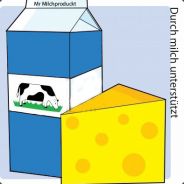 6 months ago 3 years ago 4 years ago 5 years ago 5 years ago
6 months ago 3 years ago 4 years ago 5 years ago 5 years ago  6 years ago
6 years ago  6 years ago
6 years ago  Unknown(< 1 hour with Proton)
Unknown(< 1 hour with Proton) 6 years ago
6 years ago Unknown(< 1 hour with Proton)
Unknown(< 1 hour with Proton)  6 years ago
6 years ago
Native
Deck Verified Status VerifiedShow Details
VerifiedShow Details
Chromebook Ready Status Unknown
Unknown
Natively Supports:
Show Minimum Requirements11 Reports
Filter:
_Epyon(17 reports)
_Epyon (17 reports)
Tinker Steps:Switch to experimental
Input:Controller Detection
While the native client works fine, it does not detect my Xbox controller. Proton Experimental worked just as well and detected my controller
Proton Experimental
_Epyon(17 reports)
Proton Experimental
Mr.Milchprodukt (7 reports)
1 hour overallWorks great out of the box
Runs great natively. Proton is not required on Debian 11 GNU/Linux.
Native
Distro:Debian GNU/Linux 11 (bullseye)
Kernel:6.10.9-helios-one
RAM:16 GB
GPU Driver:4.6 Mesa 20.3.5
GPU:Intel Mesa Intel UHD 620 (KBL GT2)
CPU:Intel Core i3-8130U @ 2.20GHz
Native
Distro:Debian GNU/Linux 11 (bullseye)
Kernel:6.10.9-helios-one
RAM:16 GB
GPU Driver:4.6 Mesa 20.3.5
GPU:Intel Mesa Intel UHD 620 (KBL GT2)
CPU:Intel Core i3-8130U @ 2.20GHz
Eligius(11 reports)
Eligius (11 reports)
While with the native version game would crash and progress was lost, using proton everything works great.
Tinker Steps:Switch to older version: 4.11-13
Proton 4.11-13
Eligius(11 reports)
Proton 4.11-13
Proton version is stable and has no problem with controls as Native does
Input:Other
Native client has problem with controls because of another keyboard layout
Instability:Occasionally
Native Version crashes sometimes
Proton 6.3-8
Distro:Linux Mint 20.3
Kernel:5.4.0-92-generic
RAM:16 GB
GPU Driver:NVIDIA 470.86
GPU:NVIDIA GeForce GTX 1060 6GB
CPU:AMD Ryzen 5 3600 6-Core
Proton 6.3-8
Distro:Linux Mint 20.3
Kernel:5.4.0-92-generic
RAM:16 GB
GPU Driver:NVIDIA 470.86
GPU:NVIDIA GeForce GTX 1060 6GB
CPU:AMD Ryzen 5 3600 6-Core
Krochy(8 reports)
Krochy (8 reports)
Proton seems to be more stable than Native. Disabling vsync in Native caused menu glitching. Did not experience this with Proton.
Proton 6.3-5
Krochy(8 reports)
Proton 6.3-5
Aushey01(8 reports)
Aushey01 (8 reports)
Proton 4.11-12 worked best for me
Proton 5.0-3
Aushey01(8 reports)
Proton 5.0-3
Espresso(3 reports)
Espresso (3 reports)
No issues.
Proton 4.11-12
Espresso(3 reports)
Proton 4.11-12
sgr (4 reports)
(2+ hours with Proton)Platinum
I have played with gamepad Logitech F310. Everything works fine.
Distro:Ubuntu 16.04.6 LTS
Kernel:4.15.0-62-generic
RAM:8 GB
GPU Driver:NVIDIA 430.50
GPU:NVIDIA GeForce 840M
CPU:Intel Core i5-4210U @ 1.70GHz
Distro:Ubuntu 16.04.6 LTS
Kernel:4.15.0-62-generic
RAM:8 GB
GPU Driver:NVIDIA 430.50
GPU:NVIDIA GeForce 840M
CPU:Intel Core i5-4210U @ 1.70GHz
ruteqube (344 reports)
(< 1 hour with Proton)Platinum
Game ran perfectly with an Xbox 360 controller and no tweaks.
Distro:Pop!_OS 19.04
Kernel:5.0.0-15-generic
RAM:16 GB
GPU Driver:NVIDIA 418.56
GPU:NVIDIA GeForce RTX 2070 with Max-Q Design
CPU:Intel Core i7-8750H @ 2.20GHz
Distro:Pop!_OS 19.04
Kernel:5.0.0-15-generic
RAM:16 GB
GPU Driver:NVIDIA 418.56
GPU:NVIDIA GeForce RTX 2070 with Max-Q Design
CPU:Intel Core i7-8750H @ 2.20GHz
 Unknown(< 1 hour with Proton)
Unknown(< 1 hour with Proton)
Unknown
(< 1 hour with Proton)Silver
Game will crash upon exiting, but runs a stable 60FPS otherwise.
Distro:Linux Mint 19.1 Tessa
Kernel:4.15.0-46-generic
RAM:16 GB
GPU Driver:4.4 Mesa 18.2.2
GPU:Radeon RX 570
CPU:AMD Ryzen 7 1700 Eight-Core
 Unknown(< 1 hour with Proton)
Unknown(< 1 hour with Proton)Distro:Linux Mint 19.1 Tessa
Kernel:4.15.0-46-generic
RAM:16 GB
GPU Driver:4.4 Mesa 18.2.2
GPU:Radeon RX 570
CPU:AMD Ryzen 7 1700 Eight-Core
high-falootin.tar.gz (174 reports)
(an hour with Proton)Silver
I was unable to change the resolution or switch to windowed mode, and it crashed when I tried to exit the game, but it was perfectly playable.
Distro:Ubuntu 18.10
Kernel:4.18.0-10-generic
RAM:32 GB
GPU Driver:NVIDIA 410.73
GPU:NVIDIA GeForce GTX 1080
CPU:AMD Ryzen 5 1600 Six-Core
Distro:Ubuntu 18.10
Kernel:4.18.0-10-generic
RAM:32 GB
GPU Driver:NVIDIA 410.73
GPU:NVIDIA GeForce GTX 1080
CPU:AMD Ryzen 5 1600 Six-Core

