Yomawari: Midnight Shadows  2 years ago 4 years ago
2 years ago 4 years ago  5 years ago
5 years ago  5 years ago
5 years ago  6 years ago
6 years ago  Unknown
Unknown 6 years ago
6 years ago Unknown
Unknown  6 years ago
6 years ago 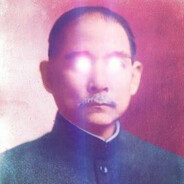 6 years ago
6 years ago  7 years ago
7 years ago
Silver
Deck Verified Status VerifiedShow Details
VerifiedShow Details
Chromebook Ready Status Unknown
Unknown
Natively Supports:
Show Minimum Requirements11 Reports
Filter:
kyaru can't communicate (8 reports)
OwnedThe game is playable without tinkering.
No any malfunction, its playable. One issue is if you resize the window or change display settings would freeze the game for a while (like within 5 seconds).
Proton 7.0-5
Distro:Debian GNU/Linux bookworm/sid
Kernel:6.1.7-x64v3-xanmod1
RAM:16 GB
GPU Driver:NVIDIA 510.108.03
GPU:NVIDIA GeForce RTX 3060
CPU:AMD Ryzen 5 3600 6-Core
Proton 7.0-5
Distro:Debian GNU/Linux bookworm/sid
Kernel:6.1.7-x64v3-xanmod1
RAM:16 GB
GPU Driver:NVIDIA 510.108.03
GPU:NVIDIA GeForce RTX 3060
CPU:AMD Ryzen 5 3600 6-Core
Black window opened, and nothing is shown.
Tinker Steps:Custom Proton: Proton 7.0-4
Installs:Yes
Opens:Yes
Starts Play:No
Custom Proton: Proton 7.0-4
Distro:Linux Mint 20.3
Kernel:5.4.0-128-generic
RAM:16 GB
GPU Driver:NVIDIA 470.141.03
GPU:NVIDIA GeForce GTX 1650
CPU:Intel Core i5-9300H @ 2.40GHz
Custom Proton: Proton 7.0-4
Distro:Linux Mint 20.3
Kernel:5.4.0-128-generic
RAM:16 GB
GPU Driver:NVIDIA 470.141.03
GPU:NVIDIA GeForce GTX 1650
CPU:Intel Core i5-9300H @ 2.40GHz
GrassWhooper : Wishlist Amira(9 reports)
GrassWhooper : Wishlist Amira (9 reports)
works perfectly, with proton 5.0-10 and didn't need to use any commands/launch options.
Proton 5.13-6
GrassWhooper : Wishlist Amira(9 reports)
Proton 5.13-6
Omke gas Omke gas~ (109 reports)
11 hours overallTinker Steps:Custom Proton: https://github.com/GloriousEggroll/proton-ge-custom/releases
https://github.com/GloriousEggroll/proton-ge-custom/releases GloriousEggroll
GE Proton from github
However, with GE proton you would able to play this game. OMG, this custom proton always work like magic XD
Custom Proton: https://github.com/GloriousEggroll/proton-ge-custom/releases
Distro:Pop!_OS 19.10
Kernel:5.3.0-7648-generic
RAM:16 GB
GPU Driver:4.5 Mesa 19.2.8
GPU:Radeon RX 580
CPU:Intel Core i7-2600 @ 3.40GHz
Custom Proton: https://github.com/GloriousEggroll/proton-ge-custom/releases
Distro:Pop!_OS 19.10
Kernel:5.3.0-7648-generic
RAM:16 GB
GPU Driver:4.5 Mesa 19.2.8
GPU:Radeon RX 580
CPU:Intel Core i7-2600 @ 3.40GHz
OrthoCube (1 report)
Shows a black window then disappears
Installs:Yes
Opens:No
Not playable at all.
Proton 5.0-5
Distro:Arch Linux
Kernel:5.5.13-arch1-1
RAM:16 GB
GPU Driver:NVIDIA 440.64
GPU:NVIDIA GeForce 940MX
CPU:Intel Core i5-7200U @ 2.50GHz
Proton 5.0-5
Distro:Arch Linux
Kernel:5.5.13-arch1-1
RAM:16 GB
GPU Driver:NVIDIA 440.64
GPU:NVIDIA GeForce 940MX
CPU:Intel Core i5-7200U @ 2.50GHz
Omke gas Omke gas~ (109 reports)
Borked
Instantly Crash
Distro:SteamOS 2.0
Kernel:4.19.0-0.steamos2.3-amd64
RAM:8 GB
GPU Driver:NVIDIA 415.27
GPU:NVIDIA GeForce GTX 1050
CPU:Intel Core i7-2600 @ 3.40GHz
Distro:SteamOS 2.0
Kernel:4.19.0-0.steamos2.3-amd64
RAM:8 GB
GPU Driver:NVIDIA 415.27
GPU:NVIDIA GeForce GTX 1050
CPU:Intel Core i7-2600 @ 3.40GHz
 Unknown
Unknown
Unknown
Borked
Opens a black window and then instantly crashes
Distro:Debian GNU/Linux 10 (buster)
Kernel:4.19.0-5-amd64
RAM:10 GB
GPU Driver:3.0 Mesa 18.3.6
GPU:Intel Ivybridge Mobile
CPU:Intel Core i3-3227U @ 1.90GHz
 Unknown
UnknownDistro:Debian GNU/Linux 10 (buster)
Kernel:4.19.0-5-amd64
RAM:10 GB
GPU Driver:3.0 Mesa 18.3.6
GPU:Intel Ivybridge Mobile
CPU:Intel Core i3-3227U @ 1.90GHz
Alloylol (20 reports)
Borked
it says: ERROR_CODE:887a0004 PROCESS_NIMBER:101 Failed to initialize the window.
Distro:Linux Mint 19.1 Tessa
Kernel:4.15.0-43-generic
RAM:10 GB
GPU Driver:3.0 Mesa 18.0.5
GPU:Intel Ivybridge Mobile
CPU:Intel Core i3-3227U @ 1.90GHz
Distro:Linux Mint 19.1 Tessa
Kernel:4.15.0-43-generic
RAM:10 GB
GPU Driver:3.0 Mesa 18.0.5
GPU:Intel Ivybridge Mobile
CPU:Intel Core i3-3227U @ 1.90GHz
Ubermensch (9 reports)
Borked
Opens a black window and then instantly crashes
Distro:Linux 4.x
Kernel:4.19.6-300.fc29.x86_64
RAM:64 GB
GPU Driver:4.5 Mesa 18.3.1
GPU:AMD Radeon R9 Fury
CPU:Intel Core i7-5960X @ 3.00GHz
Distro:Linux 4.x
Kernel:4.19.6-300.fc29.x86_64
RAM:64 GB
GPU Driver:4.5 Mesa 18.3.1
GPU:AMD Radeon R9 Fury
CPU:Intel Core i7-5960X @ 3.00GHz
Alloylol (20 reports)
Borked
cant launch it
Distro:Manjaro Linux
Kernel:4.18.9-1-MANJARO
RAM:10 GB
GPU Driver:3.0 Mesa 18.2.1
GPU:Intel Ivybridge Mobile
CPU:Intel Core i3-3227U @ 1.90GHz
Distro:Manjaro Linux
Kernel:4.18.9-1-MANJARO
RAM:10 GB
GPU Driver:3.0 Mesa 18.2.1
GPU:Intel Ivybridge Mobile
CPU:Intel Core i3-3227U @ 1.90GHz

