Cyberpunk 2077: Phantom Liberty 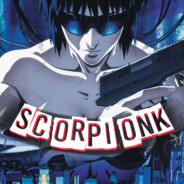 8 months ago
8 months ago
Deck Verified Status Unknown
Unknown
Chromebook Ready Status Unknown
Unknown
Natively Supports:
Show Minimum Requirements1 Report
Filter:
ScorpionK_ (5 reports)
Tinker Steps:Custom Proton: GE-Proton9-20, Set launch options
WINEDLLOVERRIDES="version.dll,winmm.dll,RED4ext.dll=n,b" %command% --intro-skip --skipStartScreen --launcher-skip
Audio:Crackling
Sometimes audio starts crackling
I have the GOG version of the game (+ Phantom Liberty DLC and some mods) but I run it on Steam with Proton GE 9.
○ The launch options I use also fix a problem with RED4ext, if you play without mods I think there won't be problems using same launch options as mine.
○ Also the game often freezes on wayland but runs fine on x11.
○ Excluding the things I already mentioned the game runs well with even a slight performance increase compared to windows.
○ If you have a gpu with little vram like my 8GB rtx 3070ti, particularly if you play in 1440p or more, and after few hours of gameplay the performace degrades a lot, it's a memory leak problem of the game; the only fix is to restart the game when it occurs.
Custom Proton: GE-Proton9-20
Distro:Pop!_OS 22.04 LTS
Kernel:6.9.3-76060903-generic
RAM:40 GB
GPU Driver:NVIDIA 560.35.03
GPU:NVIDIA GeForce RTX 3070 Ti
CPU:Intel Core i9-9900K @ 3.60GHz
Custom Proton: GE-Proton9-20
Distro:Pop!_OS 22.04 LTS
Kernel:6.9.3-76060903-generic
RAM:40 GB
GPU Driver:NVIDIA 560.35.03
GPU:NVIDIA GeForce RTX 3070 Ti
CPU:Intel Core i9-9900K @ 3.60GHz

