Slice & Dice  5 months ago 11 months ago
5 months ago 11 months ago 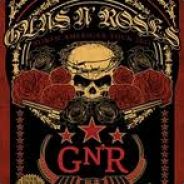 1 year ago
1 year ago  1 year ago
1 year ago 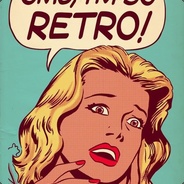 1 year ago
1 year ago
Native
Deck Verified Status PlayableShow Details
PlayableShow Details
Chromebook Ready Status Unknown
Unknown
Natively Supports:
Show Minimum Requirements6 Reports
Filter:
STRQ (35 reports)
10 hours overallNative Works flawlessly
Native
Distro:Linux Mint 21.2
Kernel:5.15.0-121-generic
RAM:32 GB
GPU Driver:NVIDIA 550.107.02
GPU:NVIDIA GeForce GTX 1080
CPU:AMD Ryzen 5 3600 6-Core
Native
Distro:Linux Mint 21.2
Kernel:5.15.0-121-generic
RAM:32 GB
GPU Driver:NVIDIA 550.107.02
GPU:NVIDIA GeForce GTX 1080
CPU:AMD Ryzen 5 3600 6-Core
Bios Element(24 reports)
Bios Element (24 reports)
Proton 9.0-1
Bios Element(24 reports)
Proton 9.0-1
DoomGiver (2 reports)
OwnedWorks out of the box
No proton needed. Works natively.
Native
Distro:Freedesktop SDK 23.08 (Flatpak runtime)
Kernel:6.8.0-76060800daily20240311-generic
RAM:16 GB
GPU Driver:NVIDIA 550.67
GPU:NVIDIA GeForce RTX 3060
CPU:AMD Ryzen 7 5800 8-Core
Native
Distro:Freedesktop SDK 23.08 (Flatpak runtime)
Kernel:6.8.0-76060800daily20240311-generic
RAM:16 GB
GPU Driver:NVIDIA 550.67
GPU:NVIDIA GeForce RTX 3060
CPU:AMD Ryzen 7 5800 8-Core
Itchy (12 reports)
< 1 hour overallControl Layout:Switch To Gamepad With Mouse Trackpad
Difficult To Read Text:
the game options provides a UI sizer so you can make everything bigger.
Audio:Borked
Input:Controller Detection
gamepad is not supported and audio is not working
Proton 8.0-5
Distro:SteamOS Holo
Kernel:5.13.0-valve10.1-1-neptune-02144-g7fffaf925dfb
RAM:15 GB
GPU Driver:4.6 Mesa 22.0.0-devel (git-676ccacebc)
GPU:AMD Custom GPU 0405 (vangogh, LLVM 13.0.0, DRM 3.45, 5.13.0-valve10.1-1-neptune-02144-g7fffaf925dfb)
CPU:AMD Custom APU 0405
Proton 8.0-5
Distro:SteamOS Holo
Kernel:5.13.0-valve10.1-1-neptune-02144-g7fffaf925dfb
RAM:15 GB
GPU Driver:4.6 Mesa 22.0.0-devel (git-676ccacebc)
GPU:AMD Custom GPU 0405 (vangogh, LLVM 13.0.0, DRM 3.45, 5.13.0-valve10.1-1-neptune-02144-g7fffaf925dfb)
CPU:AMD Custom APU 0405
TomekYoung (1 report)
2 hours overallSo at first I was not able to start the game, but after forcing proton experimental in game page gear/properties/compatibility it ran lovely
Tinker Steps:Switch to experimental
Control Layout:Switch To Keyboard And Mouse
Control Layout Customization:Right Trackpad
As said, after forcing proton experimental the game is lovely, runs smooth as butter and takes some 7 watts. Looks perfect on the steam deck. I set the right track pad to mouse region (this feature changed my life) For me, the Steam Deck would be the preffered way to play this.
Proton Experimental
Distro:SteamOS Holo
Kernel:5.13.0-valve36-1-neptune
RAM:15 GB
GPU Driver:4.6 (Compatibility Profile) Mesa 22.2.0 (git-17e5312102)
GPU:AMD Custom GPU 0405 (vangogh, LLVM 14.0.6, DRM 3.45, 5.13.0-valve36-1-neptune)
CPU:AMD Custom APU 0405
Proton Experimental
Distro:SteamOS Holo
Kernel:5.13.0-valve36-1-neptune
RAM:15 GB
GPU Driver:4.6 (Compatibility Profile) Mesa 22.2.0 (git-17e5312102)
GPU:AMD Custom GPU 0405 (vangogh, LLVM 14.0.6, DRM 3.45, 5.13.0-valve36-1-neptune)
CPU:AMD Custom APU 0405
Vex(2 reports)
Works out of the box with no launch commands with Proton GE 8-32 don't even need game mode as it's a small little indie game.
Tinker Steps:Custom Proton: GE-Proton8-32
Custom Proton: GE-Proton8-32
Vex(2 reports)
Custom Proton: GE-Proton8-32

